CAD/CAM software features helical drilling
Posted on 28 May 2015 and read 2506 times
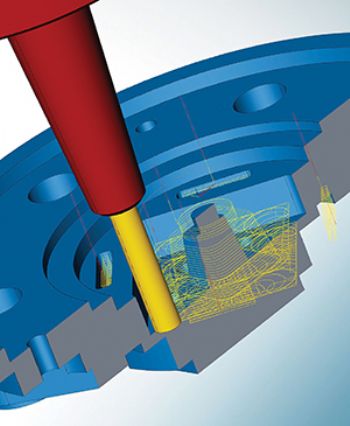
The latest version of Open Mind’s CAD/ CAM package — HyperMill 2015.1 (
www .openmind-tech.com) — includes new
machining strategies and intuitive features that enhance the capabilities of CNC machines. Of particular importance in the latest version is a five-axis helical drilling strategy that eliminates the need for pre-drilling operations; by using five-axis operation, the user can benefit from efficient and ‘tool-friendly’ machining with rapid swarf removal.
Also featured in HyperMill 2015.1 are three new probing cycles. These include the measurement of rectangular and circular elements, as well as measuring parallel to the axis; the touch probe is easy to program in all cycles, just like a tool in HyperMill — and users have a choice of measuring functions. These include the Active Process Control feature, which allows probing cycles to be integrated into the machining process in order to actively control parameters, while the Zero Point Definition tool makes it possible to quickly and reliably define a component’s zero point. In addition, all movements are checked for collisions on both three- and five-axis machine tools.
Meanwhile, HyperCAD-S, the CAD element within the HyperMill suite, offers new features. For example, tool-bars can be individually customised and commands pasted into or deleted from them via a drag-and-drop facility. There is also an improved clipping-plane function for generating planar sections through a component (the selected clipping plane remains active within other functions, but does not affect the existing geometry of the component). Also new is the ‘Print box’ function for creating manufacturing plans; users can compile or print out individual views as well as clipping planes and areas to create manufacturing documentation.