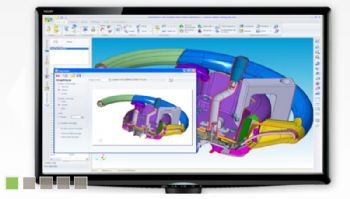
Cheltenham-based Vero Software says that the on-line help function in the 2018 R2 version of WorkXplore (
www.workxplore.com) has been updated to include new icons, along with dialog and menu screen captures.
As a result, users can easily recognise where they are in the help file.
WorkXplore was created to import, view and analyse all CAD file types and sizes at high speed. The software is said to take less than half the time to open a file compared with the original CAD application, and Vero reports that the 2018 R2 version includes new and enhanced functionality to save users even more time and further improve their ability to perform part diagnostics, create assembly instructions and prepare the production of 3-D models.
For instance, with regard to displaying RGB colour for sheets, many customers said they needed the RGB code for surfaces, so this has been added to the face information dialog.
Several enhancements have been made to add more flexibility to operations, such as the ability in view management to define rotation by vector, instead of two points.
Furthermore, a new ‘Triangles’ option shows or hides the current tessellation in the ‘Change Entity Display’ menu; the current shading remains optionally displayed on the screen if the Triangles flag is activated by a right mouse click on the relevant entity.
Finally, WorkXplore 2018 R2 continues the software’s tradition of updating format support for around 25 systems.
The principal new capabilities are: DXF/DWG support for 2018 files; Solid Edge ST10 version support; SolidWorks 2018 version support; and UG NX NX12 version support.